| Content |
2-in/2-out MIDI interface > 32 discrete MIDI input channels, 32 discrete MIDI output channels
standalone functionality > MIDI merge and THRU
USB bus power > requires no external power supply
class-compliant operation with Windows XP, Vista and Mac OS X > true plug-and-play functionality
compact and lightweight > mobile or desktop use
Compatibility
Class-compliant
MME
Mac OS X Core MIDI
Minimum System Requirements (PC)
Windows XP *
Windows XP (SP2), Pentium 3 – 800 MHz
256 MB RAM, Native USB port, DirectX 9.0c
Windows Vista
Windows Vista (32-bit / 64-bit editions), Pentium 3 - 1 GHz
1 GB RAM, Native USB port
* Home and Professional Edition only. Windows Media Center Edition, Windows 2000, NT, Me and 98 are not supported.
M-Audio suggests you also check the minimum system requirements for your software, as they may be greater than the above.
Minimum System Requirements (Mac)
Macintosh **
Macintosh G4 500 w/ Mac OS X 10.4.9
Macintosh G4 867 w/ Mac OS X 10.5.1
512 MB RAM, Native USB port
**G4 accelerator cards not supported
M-Audio suggests you also check the minimum system requirements for your software, as they may be greater than the above.
| Your go-to mic to goIntroducing the First studio quality
mic preamp for the iOS platform
Here's how you use it: Take the microphone you use every day on stage or in the studio and plug it into your iOS device. It's that simple. Need Phantom Power? Flip the "Phantom Power" switch. Congratulations, you've just become a professional user.
This is perhaps the most important product introduction for musicians and the rest of the civilized world since the iPod and iPad. Now, thanks to the iRig Pre, you can hook your favorite microphone to your iOS device and join the mobile music revolution. Create music any time, anywhere with your own high quality microphones on your iPhone, iPod touch or iPad.
So now if you want to record that special riff using your own ribbon microphone and mix it on your iPhone, you can. Simply plug the iRig Pre into the headphone jack of your iOS device, activate phantom power if necessary, launch your recording software and wail away.
Hey, is that a Preamp in your pocket?
Why yes, as a matter of fact it is! The iRig PRE sports an ultra-compact design so it fits pretty much anywhere. Just slightly larger than a 9 volt battery, you'll be amazed at how quickly you'll misplace your iRig PRE. But don't let the small size fool you. iRig Pre is a professional sounding mic preamp that will dazzle you and your friends.
Specs iRig PRE Specifications
- Frequency response: from 20 Hz to 20 kHz +/- 1.5dB
- Noise: -98 dB fullband, phantom power ON
- Maximum output level: 2 Vrms
- Distortion: 0.025% THD
- Phantom max current: 6mA
- Battery duration (Alkaline 9V cell): approx 30 hours when phantom is off, approx 10 hours when phantom is on
| Package includes |
Dimensions |
- iRig PRE
- 9V Battery
- Velcro Strip
|
- 32mm/1.26" x 35mm/1.38" x 83mm/3.27“
(W x L x H)
- Cable lenght: 450mm/17.72“
(Connector included)
- Weight: 100g/3.53oz (Battery included)
|
Requirements iOS Devices
iRig PRE is compatible with iPhone 5s, iPhone 5c, iPhone 5, iPhone 4S, iPhone 4, iPhone 3GS, iPod touch (5th, 4th and 3rd generation), iPad Air, 4th generation, iPad 3rd generation, iPad 2, iPad and iPad mini. iOS 4.3 or later is required.
Android Devices
Works with most Android devices including: Google Nexus S, HTC Desire HD, Samsung Galaxy S III, Samsung Galaxy S II, Samsung Galaxy W, Samsung Galaxy S, Samsung Galaxy Note, Samsung Galaxy Nexus, Samsung Galaxy Tab 10.1, Samsung Galaxy Tab 7 plus.
Mac®: Most Mac computers starting from late 2008 are compatible with the exception of the Mac Pro line.
To check if your Mac is compatible select: About This Mac > More Info > System Report > Audio
and check that "External Microphone / iPhone headset" is appearing on the list of included features. |
Meet Quartet
The ultimate desktop audio interface and control center for iPad and Mac
Apogee Quartet is a professional USB audio interface designed to deliver the ultimate desktop recording experience to the iPad and Mac-based studio. Featuring 4 inputs and 8 outputs of Apogee\'s industry-leading AD/DA conversion technology as well as 4 world-class mic preamps, Quartet bridges the gap between the 2-channel Apogee Duet and Apogee\'s flagship interface, Symphony I/O.
Quartet for iPad and Mac features special circuitry designed to deliver professional performance for iPad use along with low latency USB 2.0 performance for Mac. Quartet\'s MIDI I/O connector lets you connect and power a Core MIDI compatible keyboard/controller while using Duet with your iPad or iOS device.
Legendary Sound Quality
Why Apogee Quartet is the best choice for your studio
Apogee is an award-winning industry leader in digital recording technology with over 25 years of experience. Preferred by recording pros around the world, Apogee products like Duet, Ensemble and Symphony I/O have been instrumental in creating countless GRAMMY® and OSCAR® winning recordings and have set the industry standard in professional recording for over two decades. Quartet is built solidly on this reputation.
Highlights
- First professional multi-channel audio interface for iPad
- Direct digital connection to iPod touch, iPhone, iPad
- Works with new iPhone 5, iPad (4th generation), iPad mini
(Apple\'s Lighting to 30-pin adapter required - Sold separately)
- Works with GarageBand, Auria, MultiTrack and any Core Audio compliant app on iOS
- Works with GarageBand, Logic, Pro Tools, Ableton and any Core Audio compliant app on Mac
- Low latency monitoring, complete input/output control with Apogee\'s Maestro software (iOS & Mac)
- MIDI input/output (USB-A type connector)
- DC power supplies charge to iPod touch, iPhone or iPad
- USB 2.0 audio with 24-bit/192kHz A/D and D/A conversion
- 4 Analog inputs with world-class mic preamps and selectable 48v phantom power
- ADAT/SMUX digital Inputs
- Monitor control - up to 3 speaker sets
- 1 Independent 1/4" stereo headphone output
- QuickTouch pads for input/output selection and advanced control
- Legendary Apogee sound quality
- Designed in California - Made in the U.S.A.
Specifications
System Requirements:
Mac OS:
- Computer: Intel Mac 1.5GHz or faster
- Memory: 2 GB RAM minimum, 4 GB recommended
- OS: 10.6.8, 10.7.4 or greater
- Connection and power: Any available USB port on a Mac
- Power: DC Power supply included
iOS:
- iOS version: 5.1.1 and later
- Connection: 30-pin dock connector
- DC Power supply included
iOS device compatibility (Lightning connector)
* Requires Apple\'s Lightning to 30-pin adapter. Sold separately.
iOS device compatibility (30-pin connector)
Compatible Software:
- Mac
- Any Mac Core Audio compatible application
- Recommended apps: Logic, GarageBand, MainStage, Final Cut, Pro Tools, Ableton Live, Digital Performer, Studio One, Cubase, and Nuendo
- iOS
- Any iOS Core Audio compatible app. Recommended apps: GarageBand, Auria
Features:
- USB 2.0 High-speed Mac audio interface
- 4 Analog Inputs:
- Combination line (balanced +20dBu max)
- Mic/Instrument (+20dBu/+14dBu max)
- 4 Microphone preamps with up to 75dB of gain
- Selectable 48v phantom power, Soft Limit and phase invert
- Digital Inputs:
- ADAT/SMUX Input, 8 channels, 2 Toslink connectors, 44.1kHz to 96kHz
- MIDI input (USB-A type connector)
- 8 Analog Outputs:
- 6 Balanced line outputs, +20 dBu maximum output level
- 1 Independent 1/4" stereo headphone output
- Digital Outputs:
- MIDI output (USB-A type connector)
- Word clock output on BNC connector
- A/D and D/A conversion: 24 bit/192kHz
- 2 top panel high-resolution OLED displays
- Controller knob
- 6 touchpads for direct selection of inputs and outputs
- 3 assignable touchpads to control:
- Mute Outputs
- Dim Outputs
- Sum to Mono
- Clear Meters
- Engage Speaker Set (allows monitoring of up to 3 pairs of speakers)
Mic Pre:
- EIN: 128dB (un-weighted) @ 60dB, 150Ohm input
- Max input level: +20dBu
- Input impedance: 3KOhm
Hi-Z:
- Max input level 14 dBu
- Input impedance: >2MOhm
A/D conversion:
- Max input level (+4dBu ref): +20dBu
- Max input level (-10dBV ref): +6dBV
- Input impedance: 5KOhm
- Freq resp 20 Hz -20Khz: > +/-0.2dB (@44.1Khz)
- Rel. THD + N: -106dB (@ 96Khz)
- Dyn. Range: 114dB (A-weighted)
D/A conversion:
- Max output level (+4dBu ref): +20dBu
- Max output level (-10dBV ref): +6dBV
- Line output impedance: 90 Ohm
- Max output level headphones: 19dBu
- HPH output impedance 30 Ohm.
- Freq resp 20Hz -20 Khz: > +/- 0.05dB (@44.1Khz)
- Rel. THD+N : -113dB (@96Khz)
- Dyn Range: 123dB (A-weighted)
In the box:
- Quartet
- 2 meter USB Cable
- Universal Power Supply with standard 3 pin-IEC cable
- QuickStart Guide
- Instructions for download of software and complete documentation
|
Laptop USB Input Digital to Analog Audio Converter with Bass and Volume Adjustment,DAC Digital Audio SPDIF Optical to Analog RCA and 3.5 mm Jack, Optical to RCA for PS4 Xbox HDTV DVD
1. This DAC supports digital PCM audio format,PLS kindly set your digital audio device such as HDTV, TV BOX, or game console into PCM or LPCM audio before using, NOT support DTS Dolby AC3. PCM Setting Path: Device homepage -- system setting -- image and sound -- voice setting -- digital audio output -- PCM
2. If you are connecting to Samsung or LG TV,please follow the steps below to set it up:Samsung TV settings path:(1)PCM format: Settings--Sound--Expert Settings--Audio Format--PCM;(2)External speakers:Settings--Sound--Select Speaker--Optical B.LG;TV setting path:(1)PCM setting path:Menu--All Settings--Sound Out--Optical--Digital Sound Out--PCM;(2)If you need to synchronize the output of the TV speakers and fiber:Menu--All Settings--Sound Out--Optical--Internal TV Speaker+Optical
3. Power charging: USB Power Cable--seperate 5V 1A Standard Plug--wall socket. Do Not Power Converter by plugging in USB cable into your TV directly (unstable power supply which cause buzzing noise). If the volume (from DAC output) is not loud enough, please connect the output of DAC with low-impedance cellphone headset, headphone amplifier, or power amplifier.
4. Not compatible with Netflix and YouTube video websites. Before power on, you must turn the adjustment knob counterclockwise to minimize the volume to avoid damage to your hearing! Not support USB flash disk!
5. This product is specially designed for professional audio signal processing,can convert the digital audio signal of input of coaxial or optical interface to analog stereo audio signal of RCA interface and 3.5mm headphone jack.The built-in professional audio amplifier chip and volume adjustment knob can directly drive the headphones and adjust volume.The product's bass adjustment function can provide powerful stereo,heavy bass effects,and create a environment different from the sound field.Features:
Connect to DVD, HD player and other devices
Eliminate the noise when there is no input signal, and automatically mute when the non-audio signal is input.
Support 192kHz 24bit sampling rate.
Metal shell, anti-interference
Support Audio Format: PCM
Separating Degree(1KHZ): 94DB
Response Frequency: 20Hz~20KHz -0.2db
Signal-to-Noise Ratio(SNR): -100DB
Total Harmonic Distortion(THD+N): 10Hz~20KHz 0.25-0.065%
Blocking Time: 0.577Fs
Sampling Rate: 32~192 KHz
Bit Rate: 16~24 Bit
Earphone output level(Adjust the bass to maximum):3V
RCA output level(Adjust the bass to maximum): 9V
Earphone Output Power(Adjust the bass tomaximum): (32 ohm)30mW
Earphone Output Impedance: 0.8 ohm
RCA Output Impedance: 450 ohm
Working Voltage: +5V
Maximum Voltage: +6V
Maximum Power Consumption: 75mA
Operating Temperature Range: -10-70℃
Storage Temperature Range: -60-150℃
Operating Humidity Range: 10% - 80%RH(No Condensation)
Storage Humidity Range:5- 90%RH(No Condensation)
colour: black
Material: metal
Size: 10x9.5x1.6CMPackage Contents:
1 x Host
1 x USB power cord
1 x USBA male cable
1 x Optical cable
1 x English manualOnly the above package content, other products are not included.
Note: Light shooting and different displays may cause the color of the item in the picture a little different from the real thing. The measurement allowed error is +/- 1-3cm.
|
The Tascam iXJ2 allows an Apple iPhone 4/4S, iPad or iPod Touch 4G to be used with preferred microphones or
line level sources (instruments) to create CD-quality audio recordings. This handy extension is simply plugged
into the dock connector of the iOS device and is connected with up to two mono or stereo sources that can be
selected via a switch. Switchable plug-in power for small microphones and mono summing for news gathering are
also available.
The built-in A/D converter ensures high audio quality and low noise. Separate input level controls and
two-colour level indicators for the left and right channels make level adjustments easy, and a switchable
limiter can reduce sudden peaks and thus protect against unforeseen overload.
The iXJ2 is powered through the dock connector, so no battery is required. A USB input is provided to charge
the iOS device for long recordings, either through a computer or a USB charger.
An appropriate 2-track recording application (Tascam PCM Recorder) for iOS devices can be downloaded from
AppStore at no charge.
Main Features
Use your favourite microphones or line level (instrument) sources to create high-grade stereo audio recordings
with an Apple iPhone 4/4S, iPad or iPod Touch 4G
Internal A/D converter allow recordings in CD quality (44.1kHz/16-bit)
Two unbalanced stereo input connectors (accept two mono or stereo sources)
Input selection switch (A/B/STEREO)
Switchable plug-in power
Selectable mono summing for news gathering
Limiter to avoid distorted recordings (selectable to either mono or stereo operation)
Separate input level rotary controls for channels L and R
Separate input level indicators for channels L and R (green/red)
Power supply via dock connector, no battery required
USB connector available for recharging the iOS device
Easy setup (attaches to the deviceʼs dock connector)
Tascam 2-track recording app can be downloaded from the Apple AppStore at no charge
Specifications
Inputs and outputs
Mic/Line input (A/B) 3.5-mm stereo mini jack (unbalanced)
Input impedance 2.2 kOhm (plug-in power ON)
10 kOhm (plug-in power OFF)
Nominal input level −66 dBV to −10 dBV
Maximum input level +6 dBV
iOS device recharging port USB Mini-B connector
iOS device connector 30-pin dock connector
Device support iPhone 4S, iPhone 4, iPad (3rd generation), iPad 2, iPad (1st generation), iPod touch
(4th generation)
Audio performance
Frequency range 20 Hz to 20 kHz +0/−2 dB (recording, JEITA)
S/N ratio 90 dB or more (recording, JEITA)
Power supply and other specifications
Power supply Provided through the iOS device connector
Power consumption 125 mW
Dimensions (W x H x D) 60 mm x 47 mm x 17 mm (including connector)
Weight 30 g
Operating temperature range 5–35 °C
Design and specifications subject to change without notice.
|
Collaborate. Capture. Create.
The amazing GO GUITAR is the only mobile interface you’ll need to record quick, on-the-go riffs anywhere, anytime with your iOS*, Android*, Mac* or PC mobile device. Just want to practice without the hassle of hauling around amps or blowing your roof off? Simply plug your electric or bass guitar into GO GUITAR along with your favorite pair of headphones. Jam or record literally anywhere you can fit yourself and your guitar.
Take It Anywhere
Whether you’re in your kitchen, relaxing in the park, or on the tour bus, GO GUITAR lets you create whenever and wherever the mood strikes. All you need is this simple guitar interface, a mobile device, and of course, your guitar!
APP-ly Some Effect
Want to add some effects to your guitar or record the riffs you’ve been working on? GO GUITAR integrates seamlessly with the creative suite of TC Helicon mobile apps. When it comes to sparking your creativity, TC Helicon has you covered with an extensive array of mobile applications designed specifically for your GO GUITAR device, including effects, processing and much more – plus they are all free to download from your app store! And if that's not enough, GO GUITAR is also compatible with a wide range of apps and software from 3rd-party vendors.
Can You Hear Yourself?!
Whether you want to jam in silence, or provoke noise-induced rage into your neighbors, GO GUITAR has you covered. Just connect some headphones to your GO GUITAR and hear yourself as you record or play with crystal clarity.
Not Just for Guitar
Yes, the word “Guitar” is in the name, but that’s not GO GUITAR’s only game! You can also use the line-in for your keyboard, mixer, or any other line-level audio device. GO GUITAR records high-quality recordings.
Record That Riff
Once you’ve solidified that hit-making hook, feel confident that you can capture high quality audio directly to your iOS, Android, Mac, or PC device using your favorite recording DAW. GO GUITAR ensures a broad dynamic range for a distortion-free audio signal so you can rest assured that the recording you create will compete with the rest of the world.
Strap It On
For those times when you’re crammed into an awkward space with nowhere to put your GO GUITAR, you can use the integrated clip and easily strap it onto your belt or guitar strap.
Guitar Interface
- Suitable for mobile iOS and Android devices, PC and Mac
- Instrument input for guitar, bass or other instruments (6.3 mm jack)
- Output for connecting an external amplifier (6.3 mm jack)
- Headphone output (3.5 mm)
- Rotary wheel for input level
- Selection switch for direct signal or FX signal
- Dimensions: 92 x 45 x 27 mm
- Weight: 70 g
|

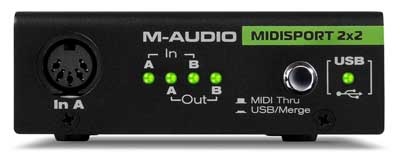














Reviews
There are no reviews yet.